G.A.S EC Fan Controllers
If you’ve got a Revolution Vector EC Fan, this is the controller you need.
Your fans will speed up or slow down to regulate your temperature.
Talk about precise! They can get your fans running from 1% to 100% of their normal speed, moving up in 1% increments!
Your controller has a built in RTT microchip (Reactive Temperature Technology) that lets it react to sudden temperature spikes quickly, to stabilise your temperature. If there's a small rise in temperature, your fan speed will gradually increase instead.
Your controller’s easy to use with 2 large dials and a digital display (oC or oF readings).
It’s even simpler to set up. Absolutely no programming is needed and it plugs straight onto your fans.
Simply plug it in, connect it to your fans and voila! You’re ready to set your minimum fan speed and grow room temperature range. It’s that easy.
To check the last recorded temperature in your grow room, turn your temperature dial to the ‘min’ or ‘max’ mark.
• MUST be used with Revolution Vector EC Fans
• Precise controls (fan speeds from 1% to 100%, moving up in 1% increments)
• Digital display – switches between oC and oF
• Plugs directly onto Revolution Vector EC Fans
• Easy to use and set up
• No noise from fans
• 100 steps for smooth, linear controls
•Uses state-of-the-art RTT (Reactive Temperature Technology)
• Save on power costs
You Will Also Need
Option 1: One fan
• G.A.S EC Fan Controller only
Option 2: Two fans to run at the same speed
If your intake fan is smaller than your extractor fan, you can run your fans at the same speed and still get the negative pressure your grow room needs.
• 1 x G.A.S EC Fan Controller
• 1 x G.A.S EC Fan Y-Splitter Connector
• 1 x G.A.S EC Fan Male-Male Lead - 5m
However, if you want to perfectly balance your negative pressure, you can go for Option 3 and run your fans at two different speeds.
Option 3: Two fans to run at different speeds
If your intake fan and extractor fan are the same size, to ensure your system draws more air in than it extracts you need to use a G.A.S EC Balancer. It'll let you run your fans at two different speeds.
• 1 x G.A.S EC Fan Controller
• 1 x G.A.S EC Balancer (2m signal cable included)
• 1 x G.A.S EC Fan Male-Male Lead - 5m
Invest Now, Save Later
Trying to cut costs? Swap your RVK fan for an EC fan.
EC fans are already much cheaper to run. On top of this, they use far less energy when slowed down by a fan speed controller.
RVK fans aren’t as sophisticated when speed regulated. They always run at full power, even when dimmed down to just 1%.
Example:
RVK Fan 200 A1
• Max air flow: 800m3/h
• Max power consumption: 104W
Reduced to 10% on a controller: 104W
Revolution Vector 160 EC
• Max air flow: 806m3/h
• Max power consumption: 77W
Reduced to 10% on a controller: 7W
Though EC fans cost more to buy, their running costs are so much lower that within about a year (dependent on fan size, speed and use) you’ll have made your money back. After that it’s save, save, save. And you’ll have a much better fan!