Auto Dose pH & up to 11 nutrients/Boosters (PeriPods needed)
To auto dose, connect your Bluelab Pro Controller to up to 3 x PeriPods (purchased separately).
You get 3 pumps (M3) or 4 pumps (M4) per PeriPod, and up to 3 can be daisy-chained together, allowing you to dose as many as:
- 11 x nutrient parts + pH down
- 10 x nutrient parts + pH up + pH down
If you need to dose additional nutrient parts, you can also connect to 3rd party pumps, using a Bluelab PowerPod.
Control nutrient temperature (Bluelab PowerPod needed)
You can connect to nutrient chillers and heaters via a Bluelab PowerPod (purchased separately). Too cold and your nutrient solution can shock plants. Too warm and your oxygen level suffers, reducing nutrient uptake and allowing root diseases like Pythium to take hold. Controlling your nutrient solution temperature is a must in any hydroponic system.
Data 24/7 on phone, laptop or controller screen
Data from your Bluelab Pro Controller is sent to your on-site laptop via the included USB Bluelab Connect Stick.
With the free Connect Software (laptop) or app (phones) you can remotely:
- View data & controller activity
- Receive real-time notifications of alarms and lockout status
- Update controller settings on your computer
Data is logged as .csv files which can be opened in Excel, Word or Notepad.
The connection works both ways; you can also program your Bluelab Pro Controller from your laptop or pc.
Week by Week Feeding Schedules
You can set week by week dose rates for each nutrient & booster via the Bluelab Connect software. To achieve this, your Bluelab Pro Controller calculates the percentage of each nutrient needed per dose.
Precise pH =& EC
You can set your target pH in increments of 0.1 pH & 0.1 EC using Bluelab PeriPods. Your temperature probe already allows for temperature compensation when dosing.
Accurate dosing - allows time for mixing
To prevent overdosing, your Bluelab Pro Controller allows time for mixing. To do this, you set a dosing on time (dosing) and off time (for mixing). If your levels still need adjusting once your off time has passed, your Bluelab Pro Controller will dose again.
In-built Lockout
You can set visual high & low alarms for your pH, CF & temperature. When in alarm mode, your Bluelab Pro Controller will stop dosing and notifies you immediately.