CO2 Generation (Propane) - Step by Step Instructions
Want to add CO2 using liquid propane? Here's how you do it using a Pro-Leaf CO2 Generator and Controller.
You Need:
Before starting, make sure you've got:

Pro-Leaf CO2 Controller
Use the Pro-Leaf Controller to control your CO2 output (from 400ppm - 2000ppm).

LPG Bottle + Regulator + Hose
Propane is available in most petrol stations or garages. You normally get a hose and regulator with your propane bottle. You'll need:
- 1/2 bar regulator (4kW Pro-Leaf Generator)
- 1 bar regulator (10kW Pro-Leaf Generator)
Accessories
To connect everything together, you're also going to need:
- Pipe cutters
- Spanner
- Snub-nose pliers
- Leak detection fluid
- Hose clamp / gas hose clip
- 2 Pin to 3 Pin Plug Adaptor
How To
Here's how to put everything together.
Step 1

Find the correct threaded end of the hose
Step 2
Tighten it to the generator, using a spanner.
Step 3
Cut the opposite end of the hose to remove the euro thread.
Step 4
Soften the hose in warm water.
Step 5

Thread a pipe grip onto the hose, then push the pipe over the barb of the regulator.
Step 6

Close the pipe grip using the snub-nose pliers - make sure the clamp sits between the two barbs.
Step 7

Remove the safety cap on the propane bottle and locate the thread on the regulator.
Step 8

Insert the regulator into the propane bottle and tighten with a spanner.
Step 9

Spray the propane bottle connection with leak detection fluid.
Step 10

Spray the generator connection with leak detection fluid.
Step 11

Open the brass valve on the top of the propane bottle to check for leaks.
Step 12

Plug one end of your controller's power lead into the Plug Adaptor then plug the adaptor into your mains supply.
Step 13

Spray the generator connection with leak detection fluid.
Step 14

Plug your generator's power pack into the controller
Step 15

Connect the other end of the generator's power pack into the generator.
Step 16

The controller will take 2 minutes to warm up then display the initial PPM reading
Step 17

For this step, ideally place the CO2 sensor outdoors. Use the manual to calibrate your device and select settings.
Step 18
Place the CO2 sensor in a suitable location in your grow room, based on the instructions.
For Best Results...
1. Position your generator away from extractor fans
2. Mix air using air circulation fans
3. Use 'Day & Night' mode so you don't add CO2 during the night.
3. Feed plants more often - to support the growth increase you get when adding CO2