Update Ballasts! How & Why use Parlux Linx Ballasts
Want to upgrade lights on a budget? You don’t need costly fixtures - you can keep your existing lamps and reflectors.
Simply swap to a Parlux Linx Temperature Controlled Ballast as your replacement light ballast replacement.
Connected to a Parlux Master Controller they dim & boost to control your grow room temperature.
They don’t cost much to buy – they’re about the same price as standard digital ballasts. And they work with any lamps & reflectors (same wattage, same type).
Unconnected to a Controller
As unconnected digital ballasts, Parlux Linx Ballasts are already awesome!
They come with an unrivalled 3 year warranty.
You can dim & boost using the ballast’s dimming dial – there are 5 output options. Like all digital ballasts, they:
- Use 3 – 4% less energy than magnetic ballasts
- Prolong the life of lamps by preventing power surges
- Hardly emit heat
- Are quiet to run

How to
- First make sure lights are off
- Take the reflector’s IEC cable out of your existing ballast and plug it into your Parlux ballast
- When your ballast is all connected, plug it in, switch it on.If you don’t have any grow lights yet, you can save money with a Parlux HPS Light System or Parlux CDM Light System.
If you don’t have any grow lights yet, you can save money with a Parlux HPS Light System or Parlux CDM Light System.
Connect to a Parlux Master Controller
For best results, connect Parlux Linx Ballasts to a Parlux Master Controller.
Connected to the controller you can automatically:
- Dim & boost in 2W increments
- Use sunrise & sunset mode
- Auto dim & shutdown lights to stop overheating in an emergency
Generally, you get to create the ideal environment for plants. And you don’t need a separate timers & contactors.
You get to connect lights in 2 groups. Each group can have its own settings & temperature probe. If you’ve got CDM inter-lights, it’s ideal.

How to
You can connect Parlux Linx Ballasts to your Parlux Master controller lights in 2 groups:
• 2 x light groups
• 1 x temperature probe per group
• All connected lights in a group must be the same fixture
1. Connect 1st ballast in a group
To connect the first ballast, use the link cables that come with your controller.
Place one end into ‘group A’ or ‘group B’ of the controller, the other end into ‘In’ on the back of your ballast.
Connect temperature sensors to your controller (one for each group being used).

2. Connect additional ballasts
To connect multiple ballasts to one group, daisy chain them together. Use the link cable that comes with your ballasts.
Don’t forget, all ballasts connected in a group must be the same fixture.
For example, using CDM lights, you’d go with this setup:

Group A: HPS lights: set to dim when your temperature climbs too high.
Group B: CDM lights: use your controller to switch them on & off - we don’t recommend dimming CDMs.
For CDMs to work properly and to protect your spectrum, they should only be run at 315W. To achieve this with a Parlux Master Controller, set them to dim at a very high temperature that your grow room will never reach. This way they will never actually dim.
3. Set Your Controller
Setting up your Parlux Master Controller is straightforward, and instructions are supplied.
Connect the power supply to the controller, plug it in & power it up.
You need to swipe your screen to unlock and access your settings.

HID Dimming: Specify which ballasts are in each group and choose your dimming settings
Light Cycle: Choose your light on/off cycle
Temperature: Pick a temperature at which lights should dim, another for shutdown
Sunrise/Sunset: Activate this to slowly turn lights on & off, preventing harsh temperature changes
Config: Set your current time, date and review your work log.