How to Be a Fan Control Freak
Left alone, your fans will run at full power, all of the time. Save energy and improve your climate - use a fan controller….and here’s how you do it!
Why control fans?
If you have a fan, you need a controller to:
• Regulate your temperature
Fans speed up or slow down based on your grow room temperature.
• Make sure enough air is exchanged
To keep your CO2 and humidity levels right while maintaining negative pressure.
• Respond to climate changes
So fans run at different speeds when the outside temperature changes.
• Save energy
Fans always run at the slowest speed needed to maintain your temperature.

Which Controller?
It depends on what type of fan you have.
EC Fans

EC fans (Revolution or Silenced Revolution) combine AC & DC voltages – they’re quieter, more powerful and cost less to run.
If you have an EC fan use a G.A.S EC Fan Controller. It was designed specifically for Revolution fans. No programming’s needed – you just need to set your minimum fan speed and temperature.
AC Fans

AC fans (RVK) run on AC voltages and don’t cost much to buy.
If you have an AC fan use a Control Freak Dynamic Frequency Controller.
Most AC fan controllers slow fans down by clipping the 50hZ wavelength that comes from your mains supply. As a result, the fan motor buzzes and hums. These fan controllers are also inefficient!
The Control Freak Dynamic Frequency Controller stretches the wavelength instead – there’s no buzzing and fans use less energy.

Typical 50hz Sine Wave used to Run AC Fans at Full Power

Sine Wave Distorted By Resistor (Noisy, Inefficient)

Sine Wave Stretched By Control Freak (No Noise, Low Power)
How to Use a Control Freak Fan Controller
Setting them up is easy! Here how you do it.
The Set Temperature
Let’s be clear - the temperature setting is NOT the temperature you want your room to run at. It’s the activation temperature.
At this temperature and below, fans run at your chosen minimum speed. Most growers will set this between 22oC - 25oC.

Minimum Fan Speed
Extracting air isn’t just about temperature - it's about replacing stale air with fresh, CO2 rich air and maintaining negative air pressure.
Negative pressure is where slightly more air is extracted than is drawn in. Without it, your grow tent fills with more air than it can hold. As a result, unfiltered air and odours seep out of your grow tent. You don’t want that.
In short, you always need to exchange some air, even if your set temperature has been reached.
A minimum fan speed of 10-30% should do the trick. As long as your selected setting maintains negative pressure, job’s a good’un. Most people with well spec’d fans have a minimum fan speed of 20%.
Maximum Fan Speed
You don’t want fans to run at full power. If you want to reduce noise, or if your fan is too powerful for the room it’s in, set a maximum speed.
Just remember an unexpected high temperature could catch you out!
Bandwidth
Your bandwidth (a.k.a hysteresis) is how many degrees your set temperature can rise by before fans run at maximum speed.
To put it simply:Set temperature + bandwidth = temperature at which fans run at max speed
The point is to create a temperature range in which fan runs from minimum to maximum speed.
So…
- At your set temperature and below: Fans run at minimum speed.
- Higher than your set temperature: Fans slowly speed up, as your temperature increases.
Until…
- Your set temperature + bandwidth is reached: at this point fans will be running at maximum speed.
Example Loose Bandwidth:
Min Fan Speed: 20%, Set temperature: 23oC
Max Fan Speed: 100%, Bandwidth: 5oC
- Fans run at min speed (20%) below 23oC
- Fans run at max speed (100%) at 28oC

A loose bandwidth (e.g. 5oC) leaves a bigger gap between your minimum and maximum fan speed, so fans can change speeds smoothly. There's also more room for the fan to run at its optimum speed.
Example Tight Bandwidth:
Min Fan Speed: 20%, Set temperature: 25oC
Max Fan Speed: 100%, Bandwidth: 2oC
- Fans run at min speed (20%) below 25oC
- Fans run at max speed (100%) at 27oC

A tight bandwidth (e.g. 2oC) only leaves a small gap between your minimum and maximum fan speed. This will cause a sharper increase in fan speeds.